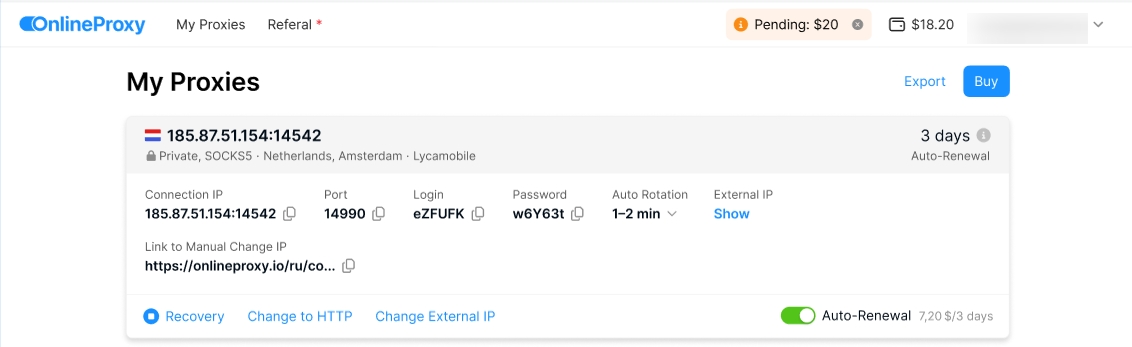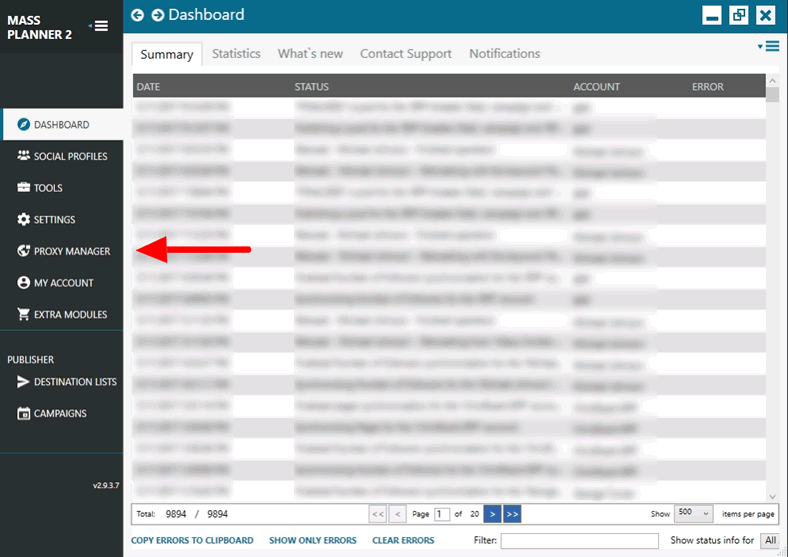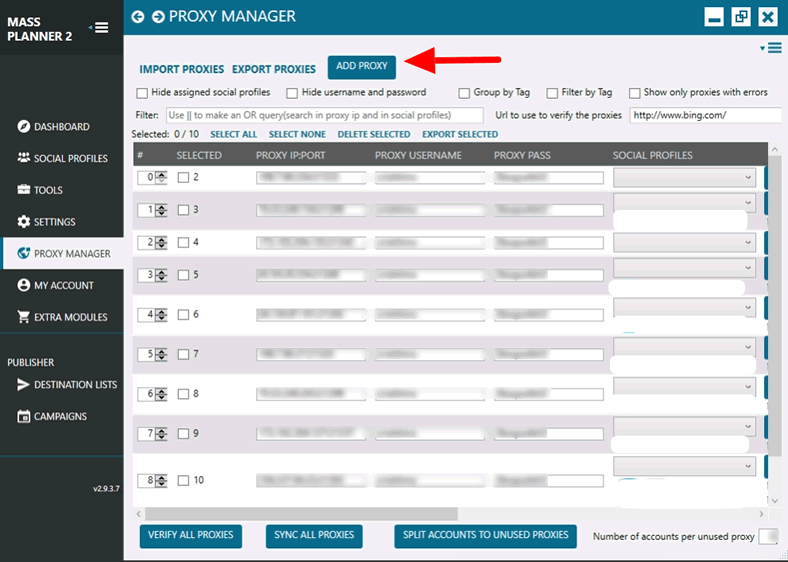Massplanner is a social media automation tool that provides various features to help users efficiently manage their social media accounts. Here is a guide, how you can use a proxy with this service.
What is Massplanner and what opportunities does it offer?
Massplanner offers a range of functionalities for different social media platforms, including Instagram, Twitter, Facebook, Pinterest, Google+, and LinkedIn.
Key features of Massplanner included:
- Automated Following and Unfollowing. For platforms like Instagram and Twitter, Massplanner could automatically follow and unfollow users based on specific criteria.
- Scheduling and Posting. Users could schedule posts across various platforms, allowing for consistent content delivery without manual intervention every time.
- Engagement Features. The tool provided options for auto-liking, commenting, retweeting, and even joining groups related to specific niches on platforms like Facebook.
- Targeted Actions. Massplanner enabled users to target their actions based on hashtags, locations, and the followers of specific accounts, helping in reaching a relevant audience.
- Efficiency in Management. The tool allowed for managing multiple social media platforms from a single interface, significantly saving time and effort.
- Customization and Flexibility. Users had the option to set various parameters like the number of people to follow per operation, random sleep times to mimic human behavior, and specific times for tool operation.
How does a proxy help in the use of Massplanner?
Using a proxy in conjunction with Massplanner offers several benefits, especially when managing multiple social media accounts for digital marketing.
Here's how a proxy helps:
- Account Management and Isolation. Proxy helps by isolating each account's activity, making it appear as if each account operates from a different location, thus reducing the risk of account bans or flags.
- Protecting Personal or VPS IP Addresses. By using proxy, your personal or VPS IP address remains protected, as the proxy IP will be the one exposed to the social media platforms.
- Enhanced Security and Anonymity. Proxy provides a layer of security and anonymity for your social media activities.
- Avoiding Aggressive Account Behavior Penalties. Proxy allows you to manage these activities more discreetly, reducing the likelihood of penalties due to perceived spammy behaviors.
- Managing Multiple Accounts Safely. If you're managing multiple accounts on the same platform, it's advisable to use different proxies for each account.
- Optimal Use of Massplanner. To make the most of Massplanner's capabilities in social media automation, integrating it with a reliable Massplanner private proxy is essential.
Instructions for setting up a proxy for Massplanner
Proxy is crucial for isolating each social media account’s activity, especially when managing multiple accounts. They help in keeping each account anonymous and separate from others. Here's a summarized guide:
Step 1
Choose and Purchase Private Proxy. It's important to select a private proxy specifically designed for social media use by OnlineProxy service. These proxies allow safe connections to social media platforms and help in managing multiple accounts by providing different IP addresses for each account. This step is crucial to avoid getting your accounts flagged or banned by social media networks.
Step 2
Download and Install Massplanner. Massplanner is a desktop-based software that works only on Windows. Next you need to make Massplanner proxy set up, go to the Dashboard and select the 'Proxy Manager' tab.
Step 3
Add and Verify Proxy. In the Proxy Manager, you can add a new proxy by clicking on ‘Add Proxy’. Enter the proxy details such as IP, port, username, and password. After entering the details, use the ‘Verify All Proxies’ button to ensure they are working correctly.
Step 4
Assign Proxy to Social Media Accounts. Once your proxies are verified, you can start adding and assigning your social media accounts to these proxies. It is recommended to use one proxy per social media account to avoid detection and potential banning.
Step 5
It’s done!
What is the best proxy to choose for Massplanner?
The best type of Massplanner proxy or similar social media automation tools largely depends on your specific needs and the nature of the tasks you intend to perform. The best is a private (dedicated) proxy.
Private (dedicated) proxy is dedicated IPs that are exclusively used by one user at a time. They offer a high level of anonymity and are less likely to be blacklisted. However, if they are detected and blocked, you might lose access to that particular platform until you acquire a new proxy. Dedicated proxies are suitable for tasks that require a consistent IP address.
Each type of proxy has its own set of advantages and limitations. Private proxy can be a good middle ground, offering a balance of legitimacy and cost.
Advantages of using the OnlineProxy service
The OnlineProxy service offers a multitude of advantages for users seeking privacy, security, and unrestricted internet access. One of the primary benefits is enhanced online privacy and security. By routing your internet connection through a Massplanner proxy server, OnlineProxy hides your IP address, making it more difficult for websites and third parties to track your online activities and geographic location. This added layer of anonymity is particularly beneficial for those who prioritize their digital privacy.
Another significant advantage of using OnlineProxy is the ability to bypass geographical restrictions and censorship. Whether you’re facing regional content blocks or trying to access information in a heavily censored region, OnlineProxy enables you to access the internet as if you’re browsing from a different location. This feature is especially valuable for users who want to access a broader range of content, including websites, streaming services, and online platforms that are restricted in their home country.
For Massplanner, OnlineProxy offers great benefits such as different geographical locations, enhancing competitive analysis and strategies.
Deutsch
Español
Français
Bahasa Indonesia
Polski
Português
Русский
Українська
简体中文