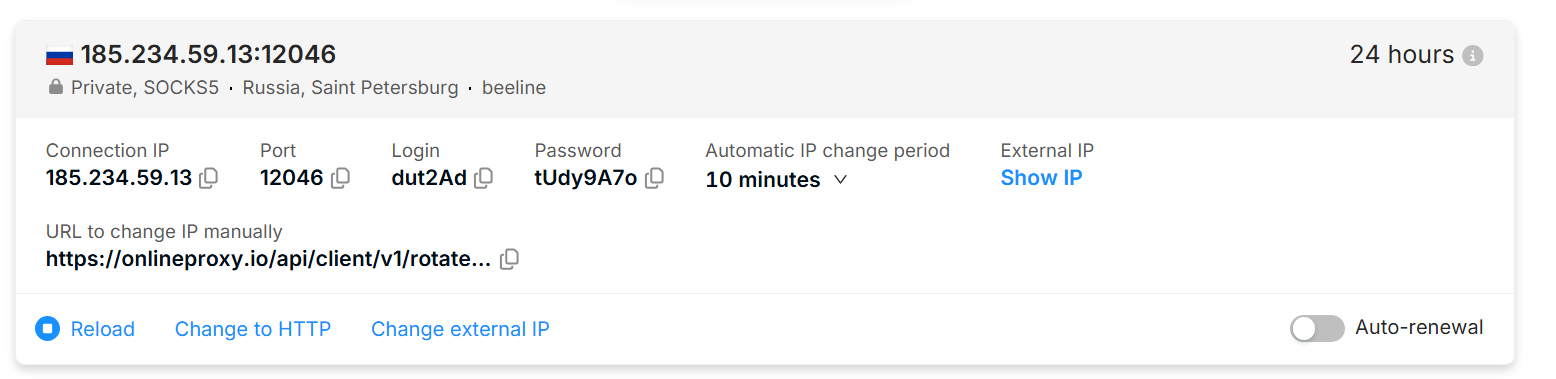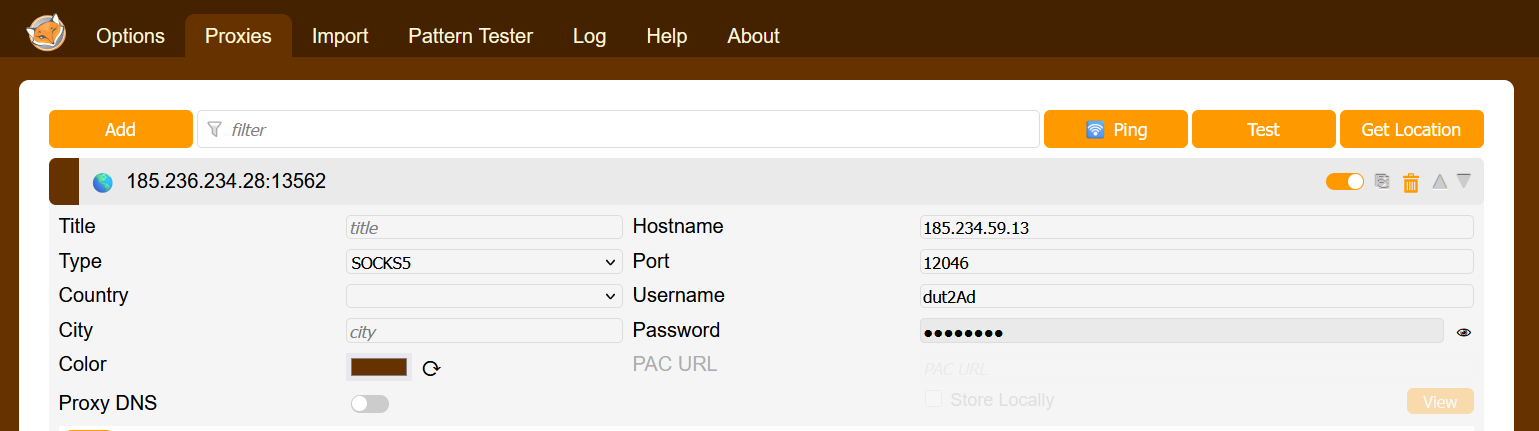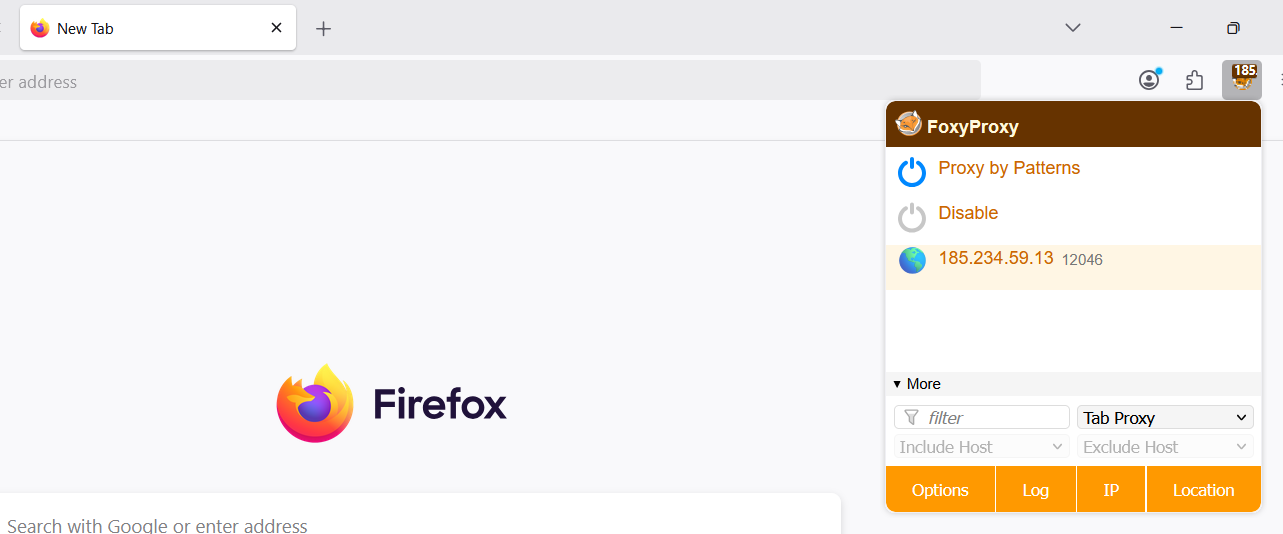Buying a mobile proxy is one of the most reliable solutions for achieving anonymity on the Internet. It is the next level for achieving the goals of your business or specific tasks. In this article, we will tell you in more detail how to set up proxies for Google Chrome.
Two configuration options
Setting up a proxy via Chrome
Using a browser extension for proxying offers an advantage over setting it up through the OS, because only the websites you browse will be proxied. When configuring a proxy at the OS level, all application traffic is routed through the proxy.
Installing the extension
- Go to https://chromewebstore.google.com/category/extensions?utm_source=ext_sidebar&hl=en-US or open "Extensions" → "Manage Extensions" → "Chrome Web Store"
- Find one of the following apps:
- Install the extension
Configuring the proxy in the extension
- Buy a mobile proxy from OnlineProxy.io
- Copy the proxy credentials (Connection IP, Port, login, password and remember your protocol — SOCKS5 in the screenshot below)
- Open the extension. Let’s take FoxyProxy as an example
Hostname, Port, username, password — these are the proxy credentials you need to enter. Don’t forget to set the protocol type (“type”), which is shown as “http” in the screenshot. You may need to select a different protocol depending on what your proxy supports.
Save the changes.
- Enable the configured proxy in the extension
Setup is complete! Now websites will open through the proxy.
Why using mobile proxies with Google Chrome for web surfing is a good approach?
Google Chrome is the most popular web browser used by billions of users around the world. It is secure and fast. Mobile proxies gives you a high level of anonymity and very trustful IP from another region.
Deutsch
Español
Français
Bahasa Indonesia
Polski
Português
Русский
Українська
简体中文