To configure proxies on Mac, select the Apple menu > "System Preferences"
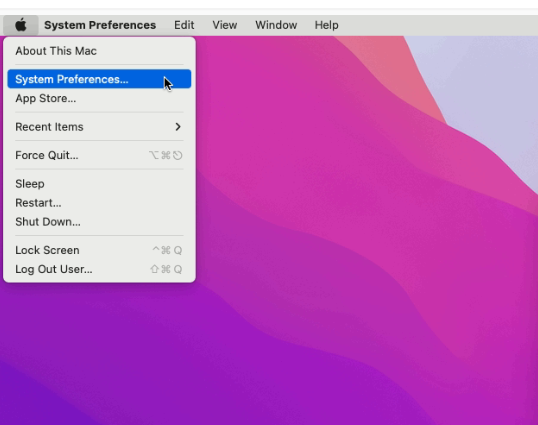
Click on "Network"
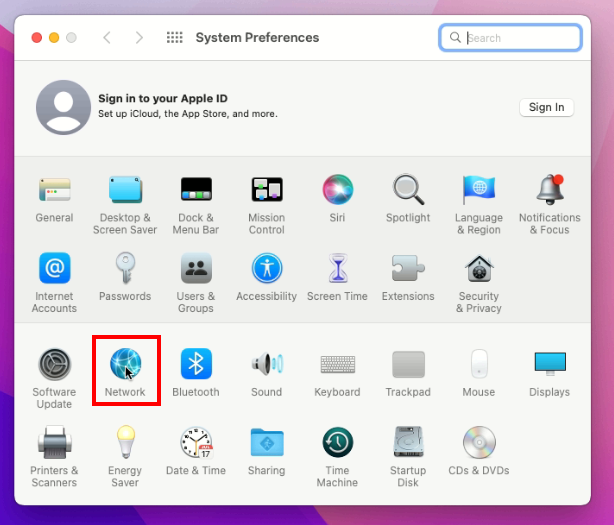
In the list on the left, select the network service, click on "Advanced", then click on "Proxy".
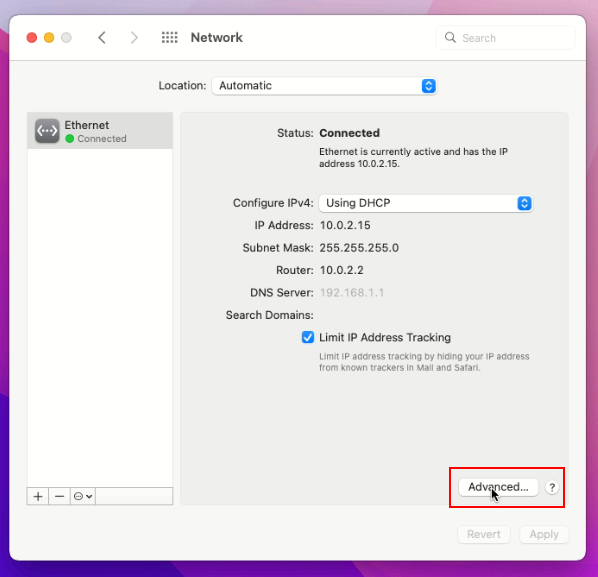
Choose the desired protocol for connection. Then enter the required IP and port number.
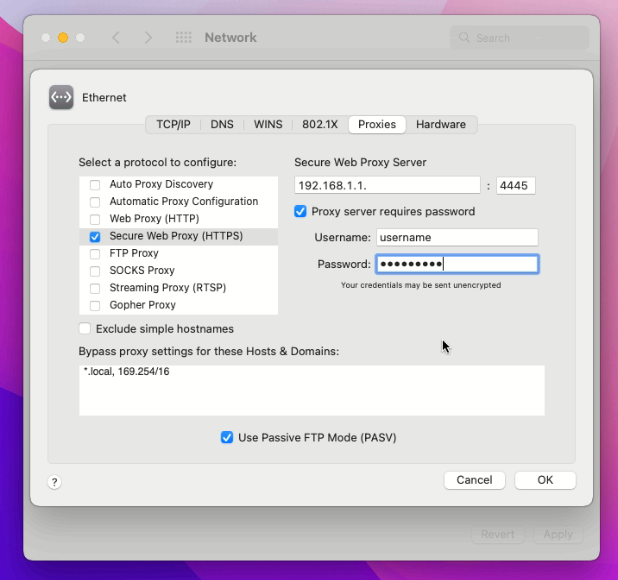
Enter the username and password if the proxy requires authentication. Click "Apply".
To configure proxies in Safari, select the Apple menu > "System Preferences".
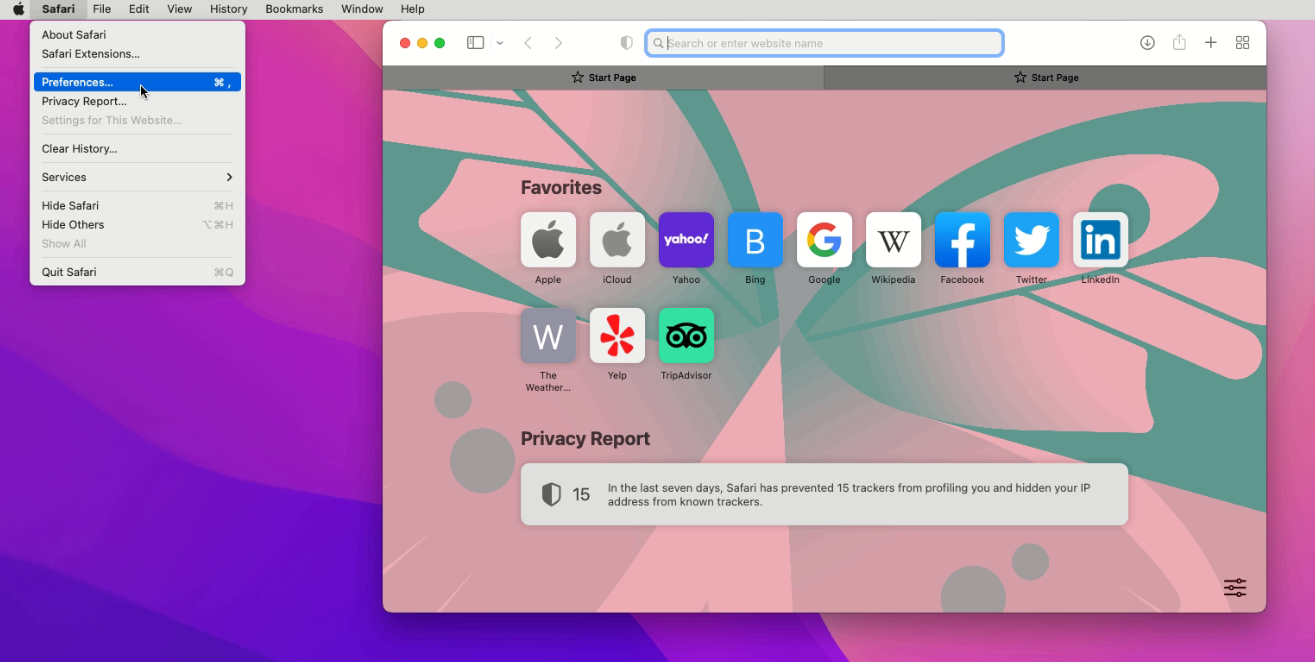
In the "Extensions" section, click on the "Change settings" button.
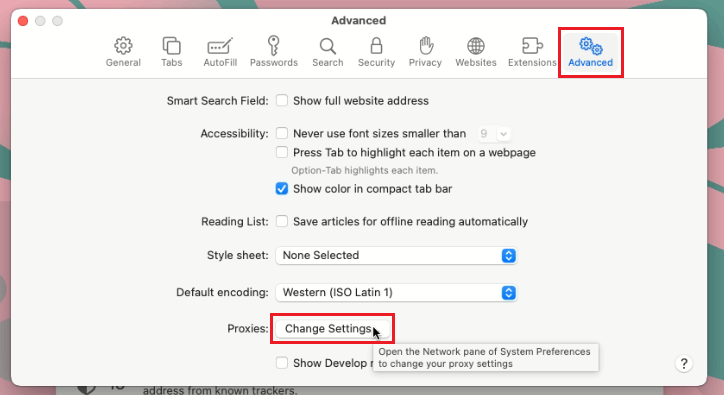
Then you will be redirected to the computer settings, repeat the actions as when installing a proxy on Mac.