You can configure proxies for Firefox within the browser. To do this:
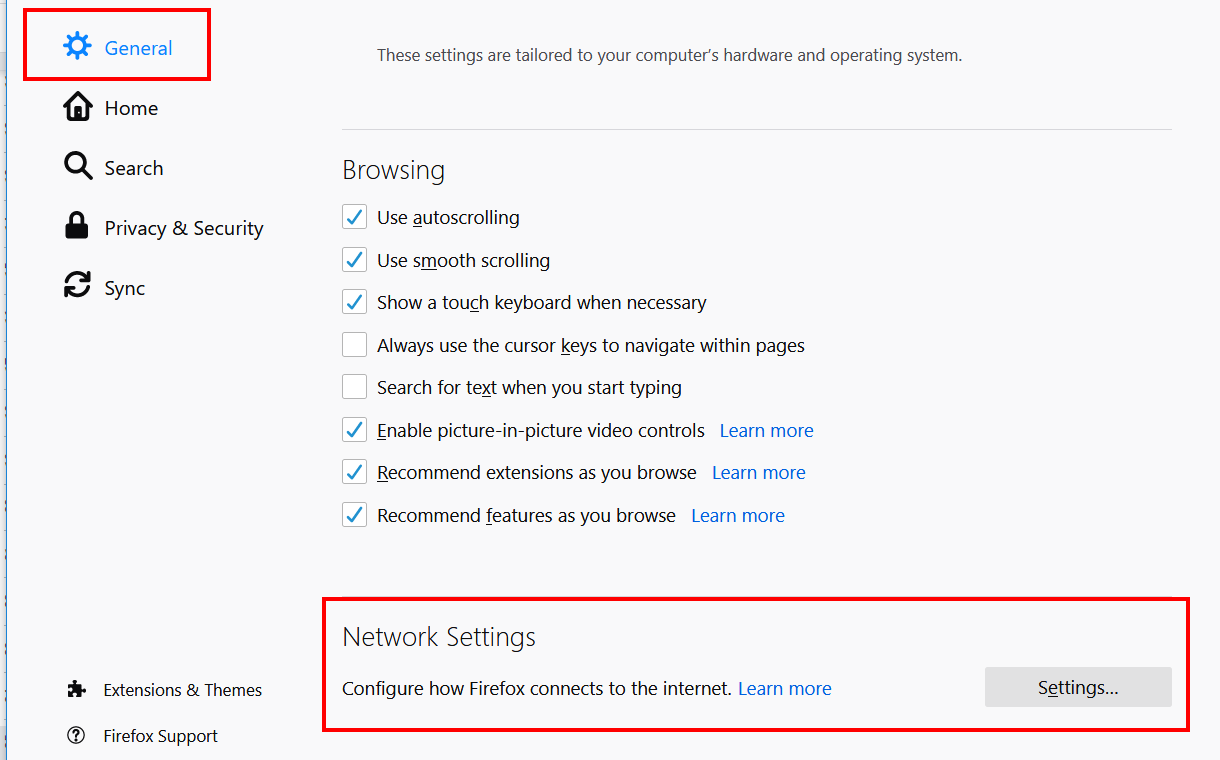
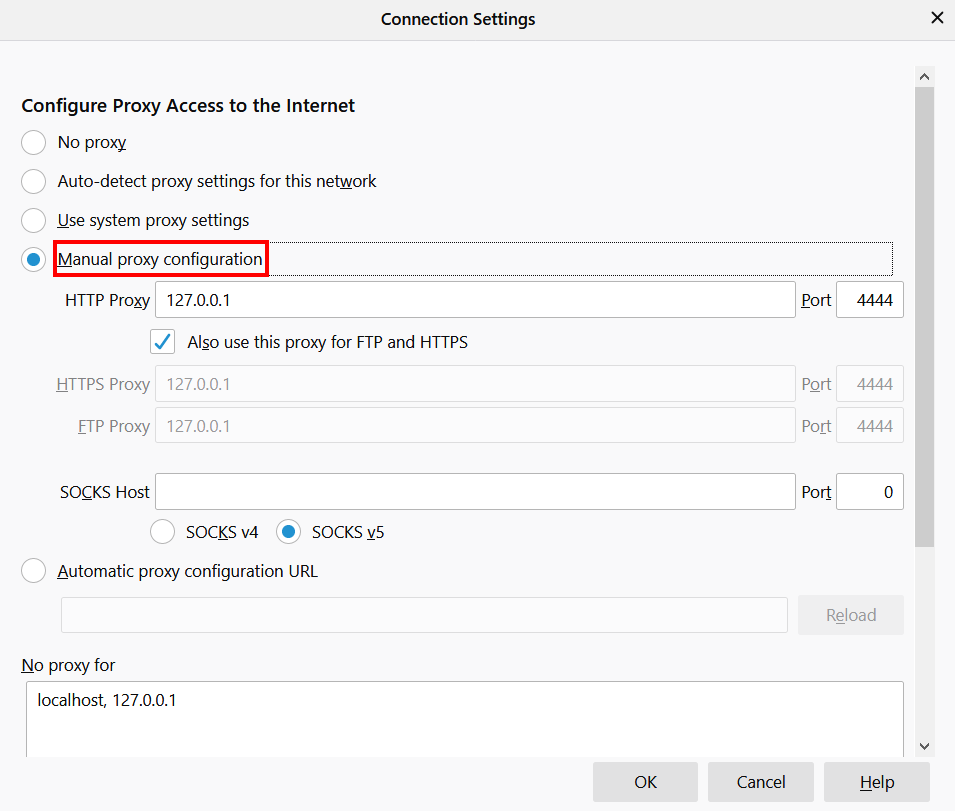
Then enter the proxy IP and port in the corresponding field: HTTP, HTTPS, or SOCKS. Your proxy provider will provide you with this information.
You can also configure additional settings:
After configuring the additional settings, click "OK".
Check IP address. If it has changed, it means the proxy port is working.
Another option is to select the "Use system proxy" option.