Wie man Proxy auf OS Windows einstellt
- 29. Feb. 2024, 00:26
- 2 Minuten
Setting up proxies on Windows
There are three options for setting up proxies on Windows. Let's talk about each one.
Automatic configuration
- Go to settings and enter "proxy" in the search bar or go to the "Network & Internet" → "Proxy" section.
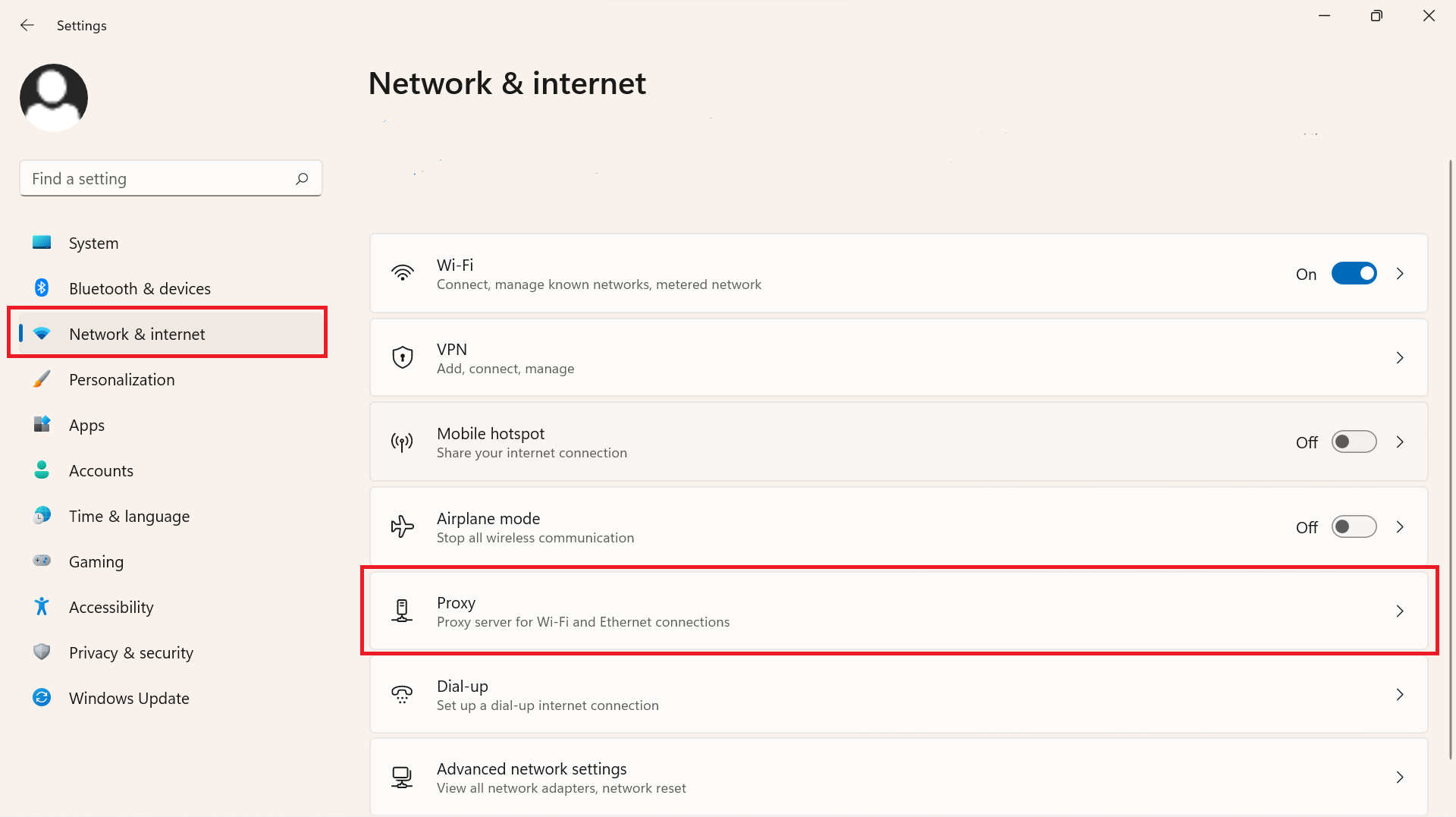 Step 1: go to the "Proxy" section
Step 1: go to the "Proxy" section - In the "Automatic proxy setup" section, enable the automatic detection settings.
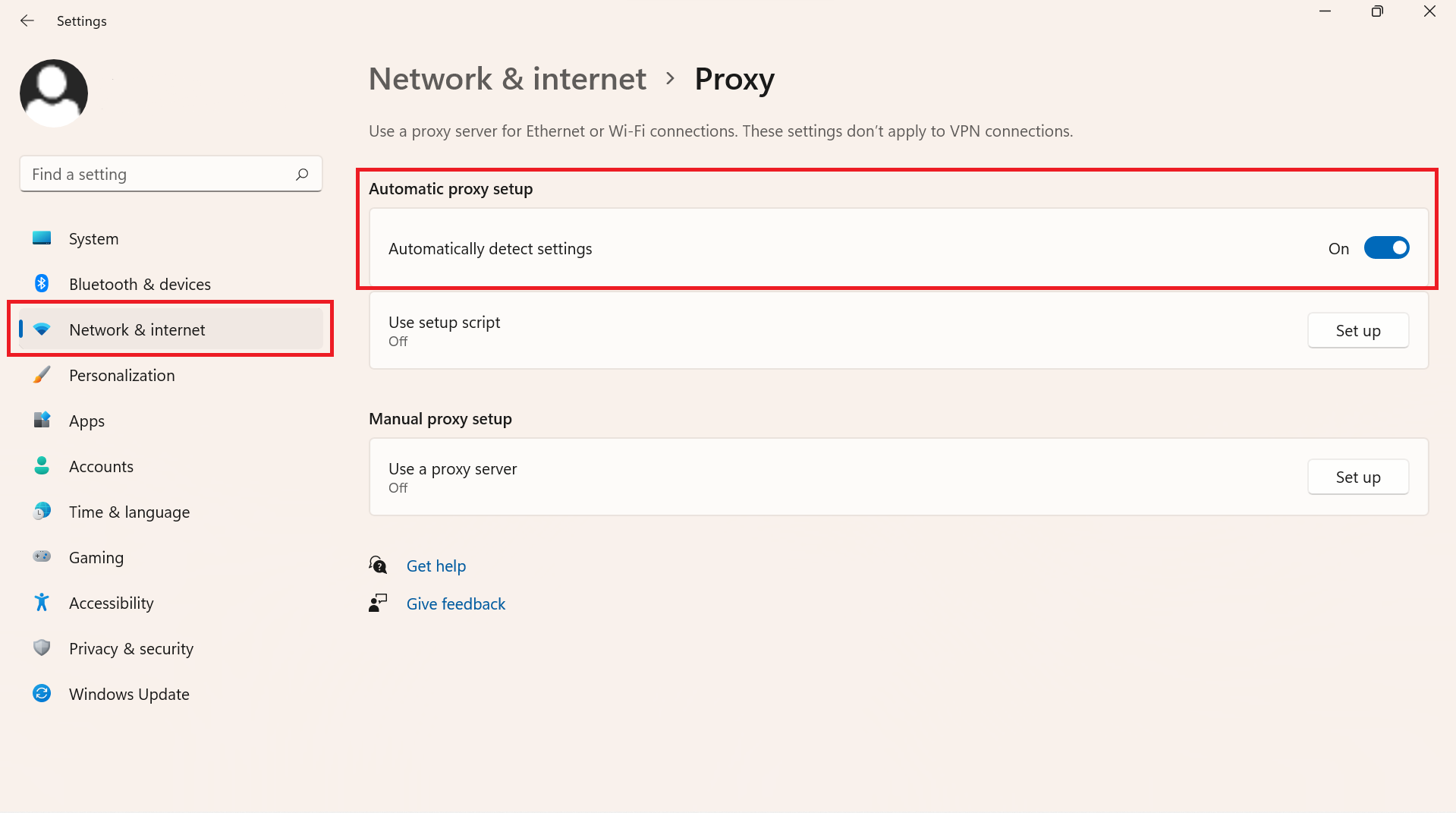 Step 2: select automatic configuration
Step 2: select automatic configuration
Setting up using the installation script
- Go to settings and enter "proxy" in the search bar or go to the "Network and Internet" → "Proxy" section.
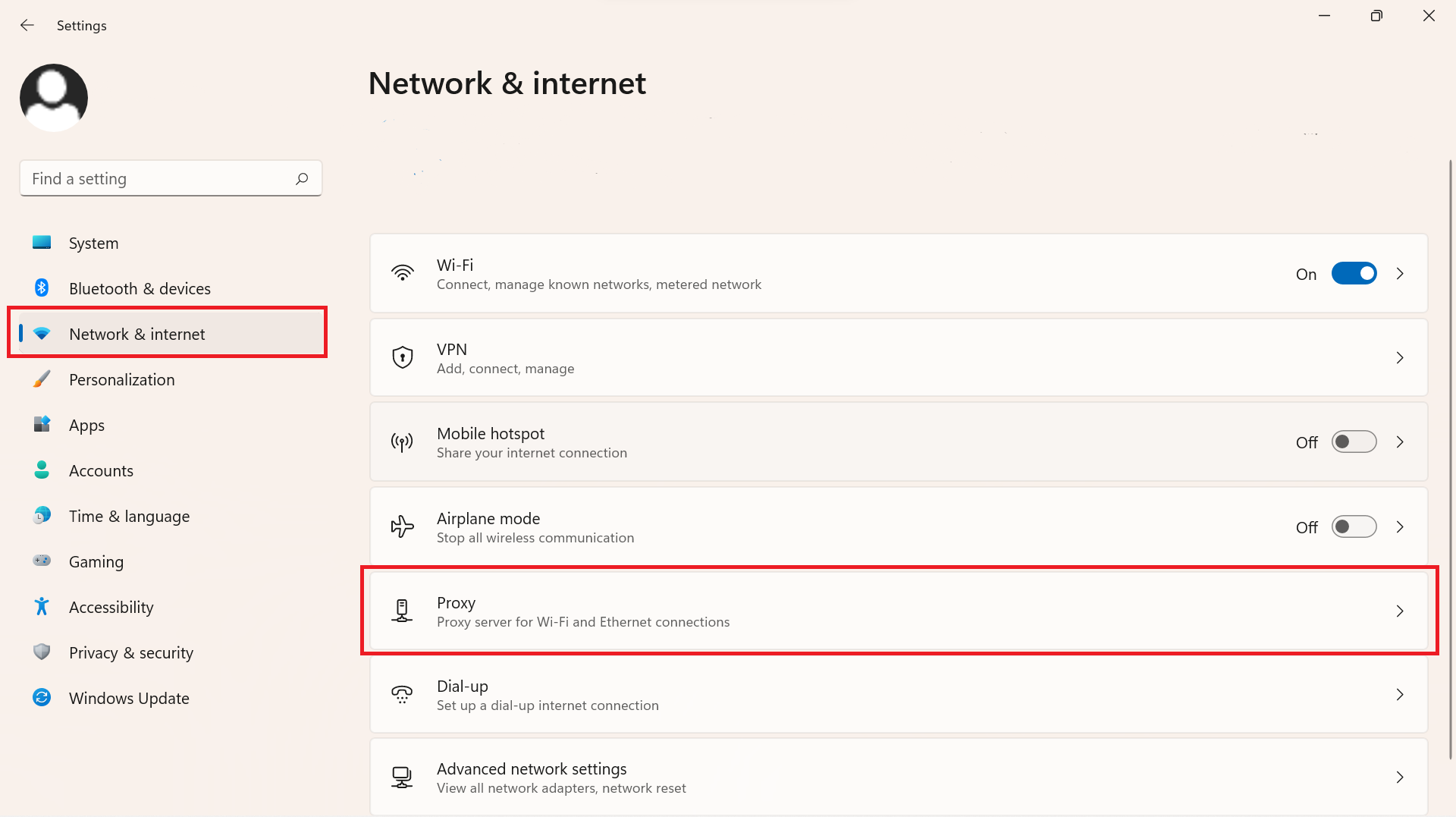 Go to the "Proxy" section
Go to the "Proxy" section - If you have the address of a special script, enable "Use installation script".
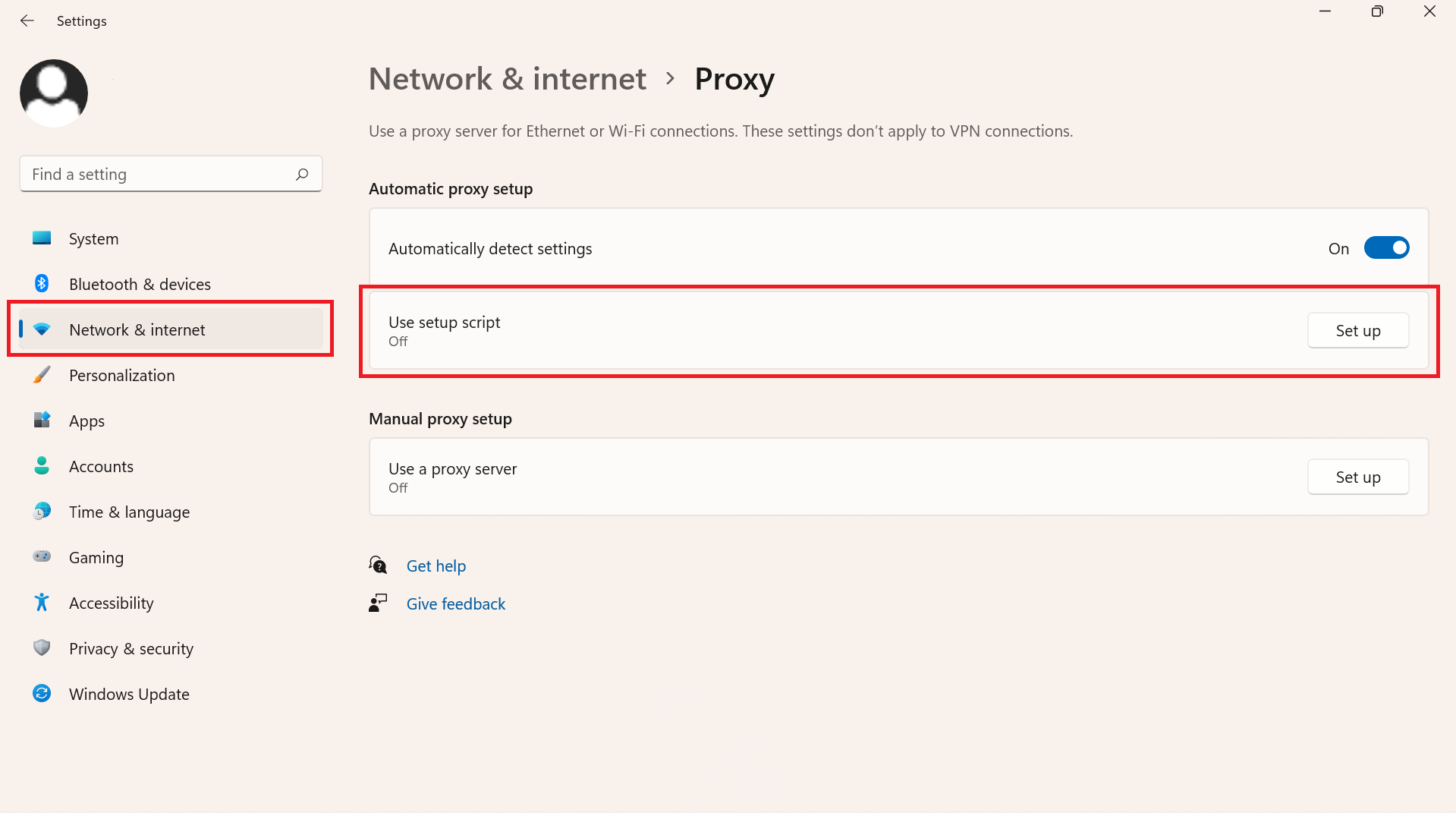 Select installation by script
Select installation by script - Enter the provided URL in the "Script address" field and click the "Save" button.
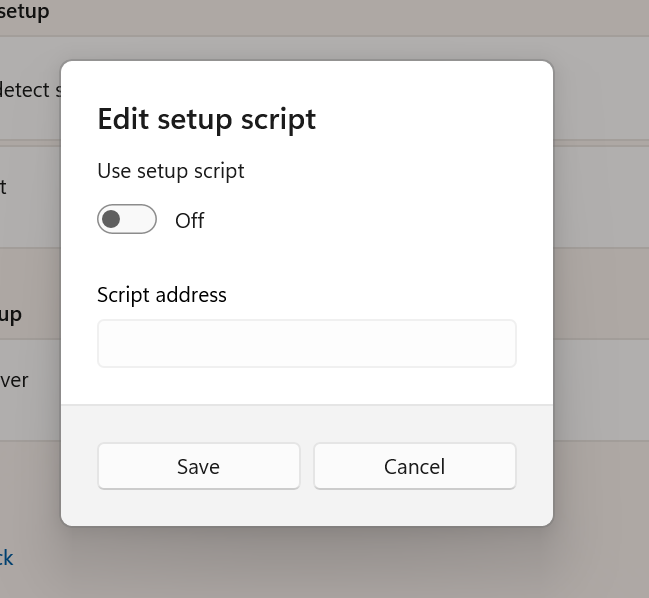 Use the script for configuration
Use the script for configuration
Manual connection setup
- Go to settings and enter "proxy" in the search bar or go to the "Network and Internet" → "Proxy" section.
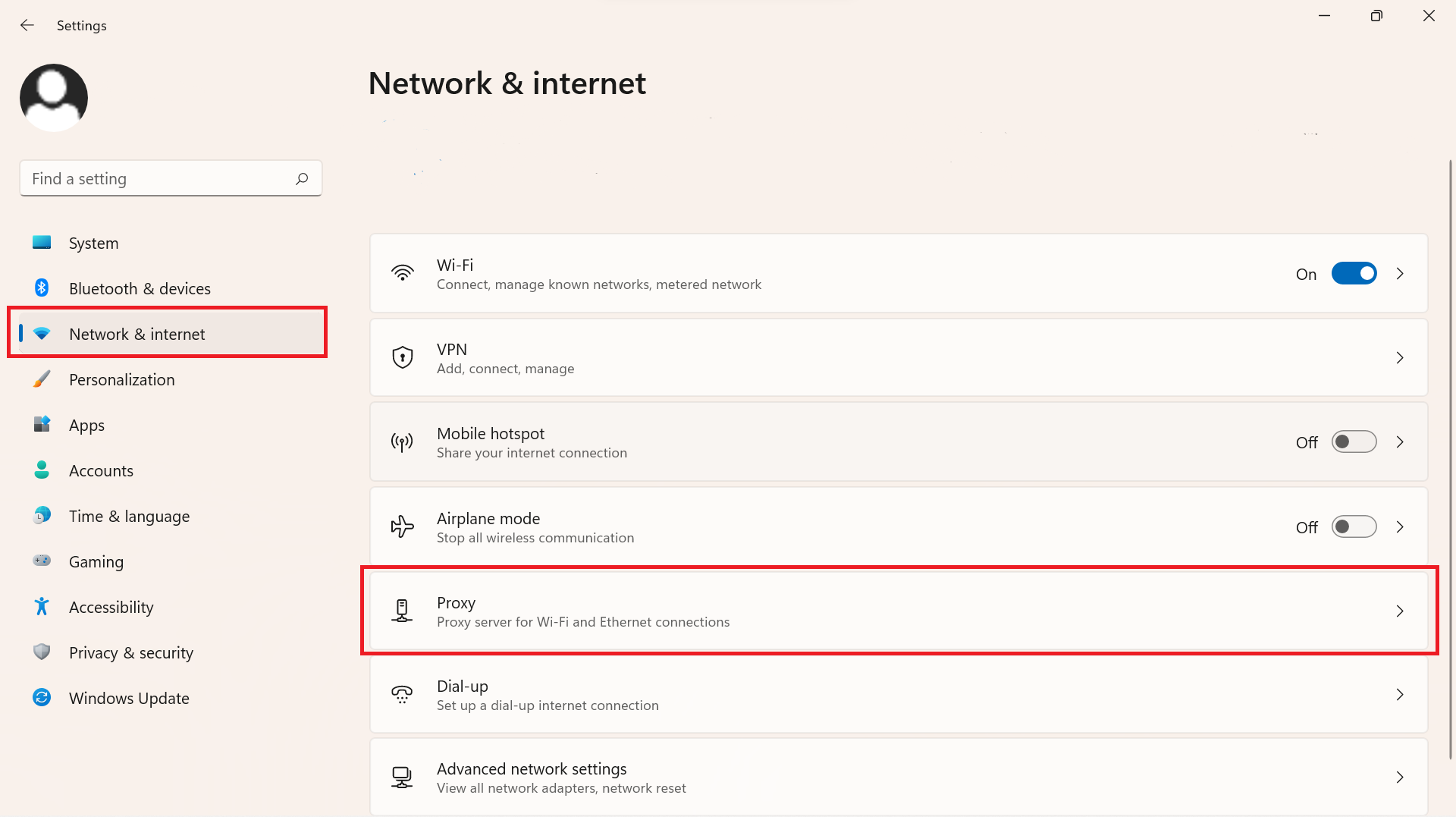 Go to the "Proxy" section
Go to the "Proxy" section - Go to the "Manual server setup" section and enable "Use proxy port". Select manual setup.
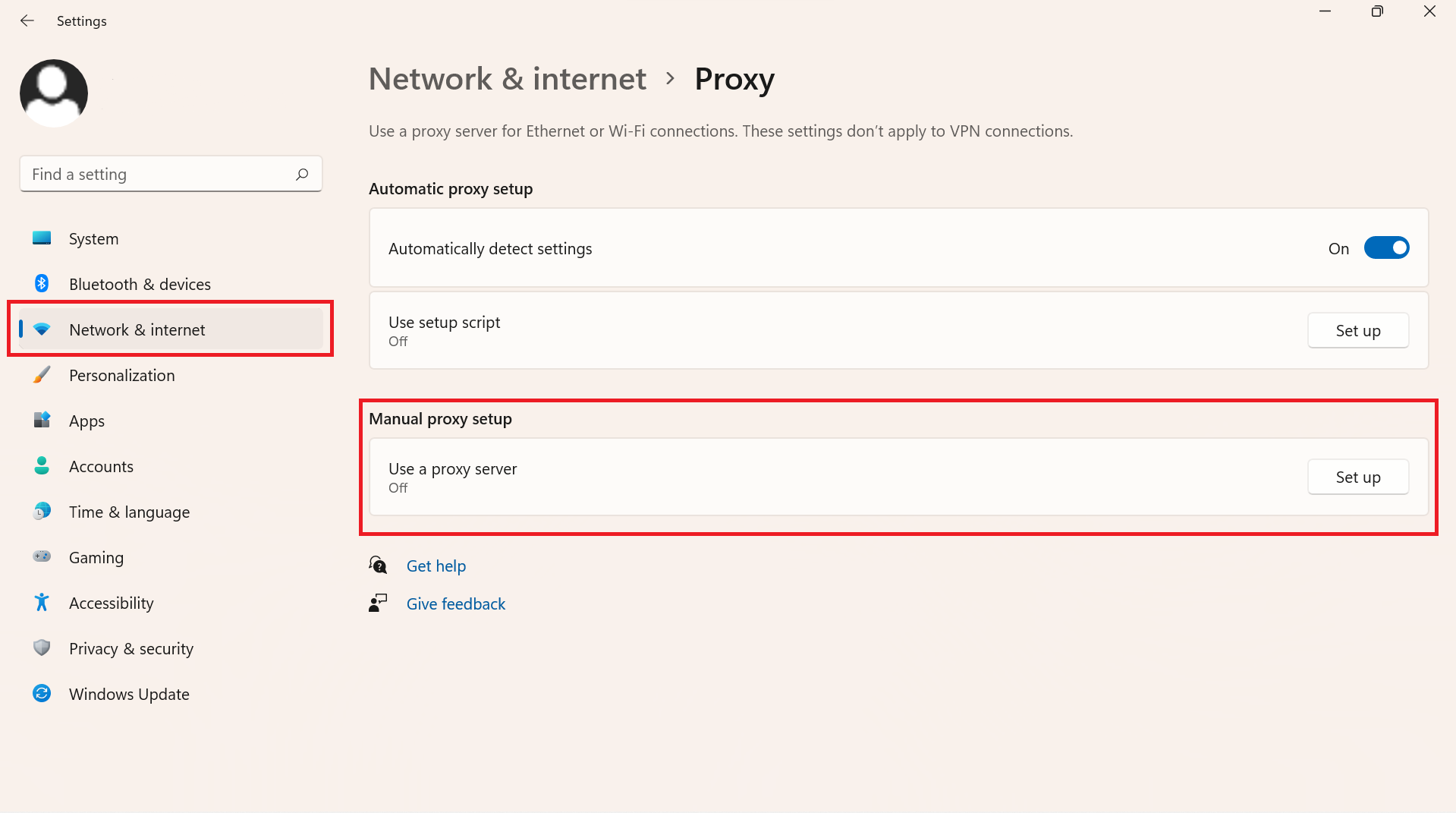 Select manual setup
Select manual setup - Enter the IP address and port in the respective fields.
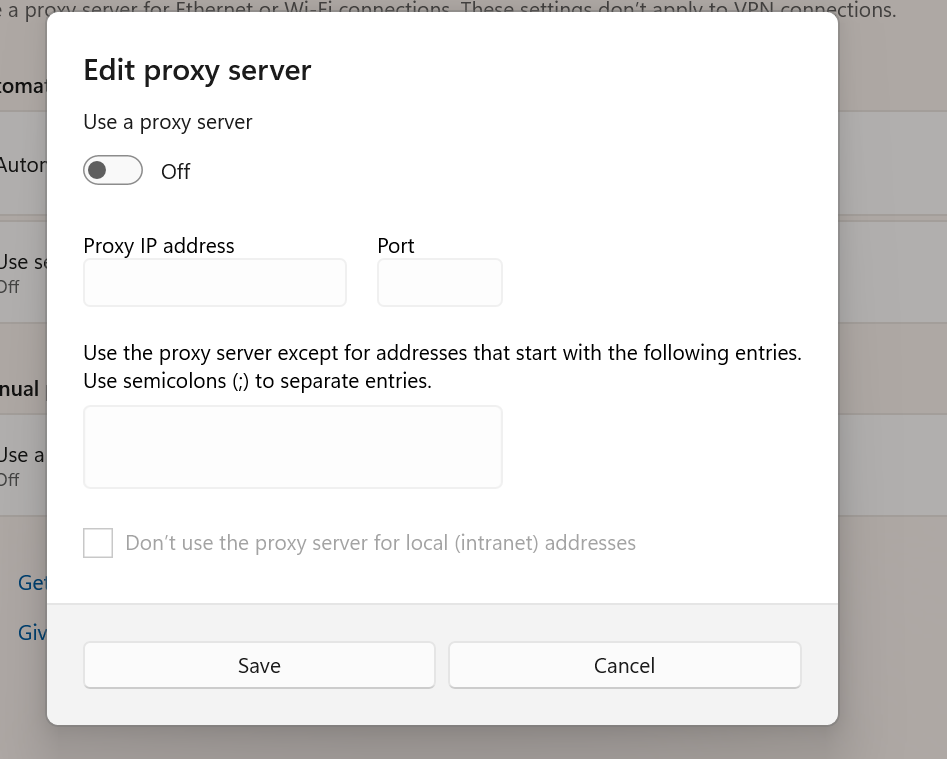 Enter the IP and port values
Enter the IP and port values - You can enter the ending of the URLs of websites that you do not want to visit through the proxy. For example, *.contoso.com.
For multiple websites, enter the address of each website and separate the addresses with a semicolon (e.g., *.contoso.com; *.adatum.com).
* is a wildcard character, so all website addresses with that ending will bypass the proxy port. - You can activate the "Do not use server for local addresses" checkbox. This is useful if your company does not need to use the server for internal addresses.
- Save the changes.
Probieren Sie unsere mobilen Proxys aus
AnmeldungBei OnlineProxy finden Sie mobile Proxys aus der ganzen Welt mit täglicher Abrechnung ab 0,7 $ und IP-Rotation. Proxys eignen sich hervorragend für Arbeitsaufgaben. Wir garantieren Qualität oder erstatten Geld.