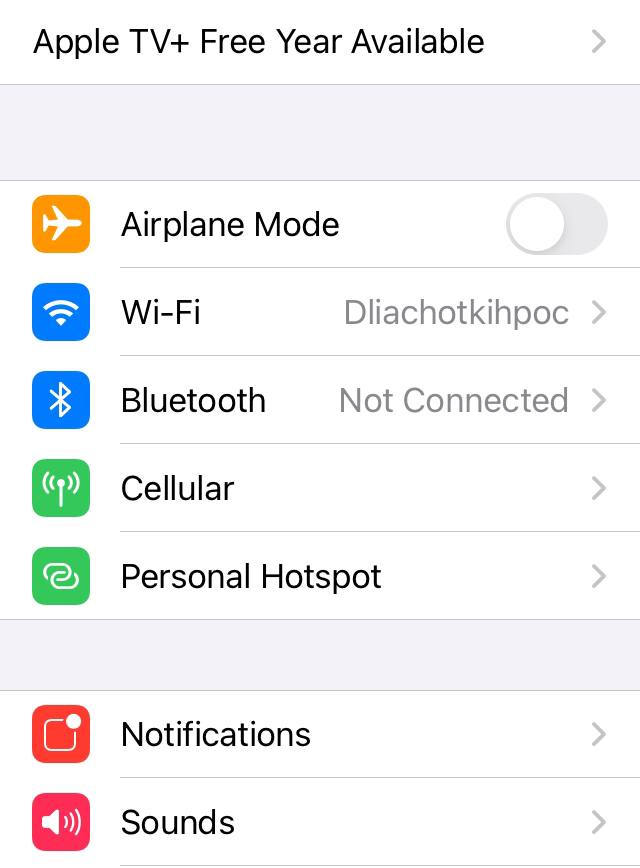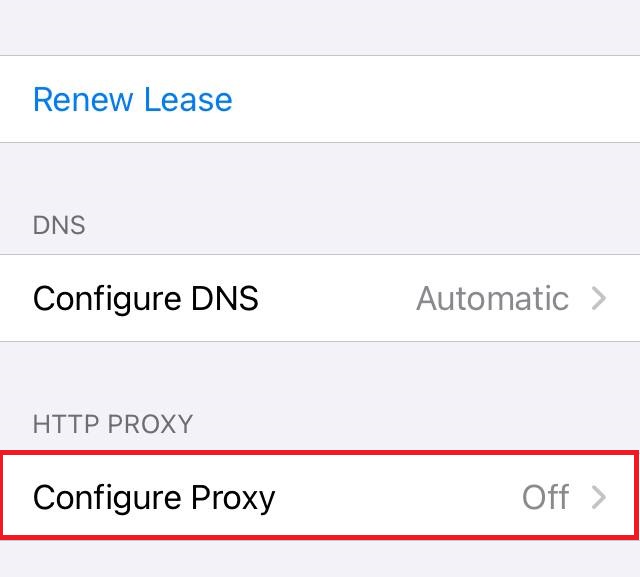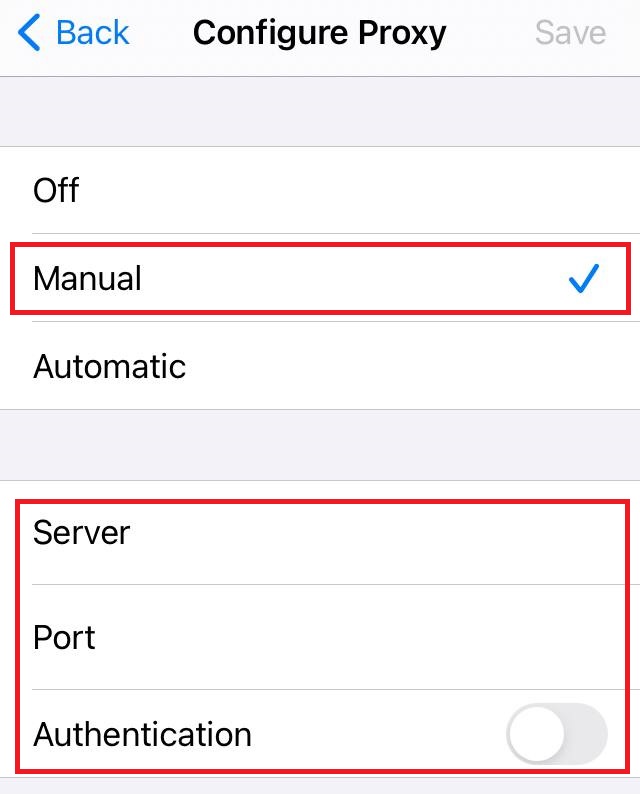Setting up proxies on iOS
- Go to the phone settings.
- Go to the Wifi tab and select the network you are connected to.

Go to the settings of the network you are connected to
- Go to the network settings and scroll down to the HTTP proxy section.
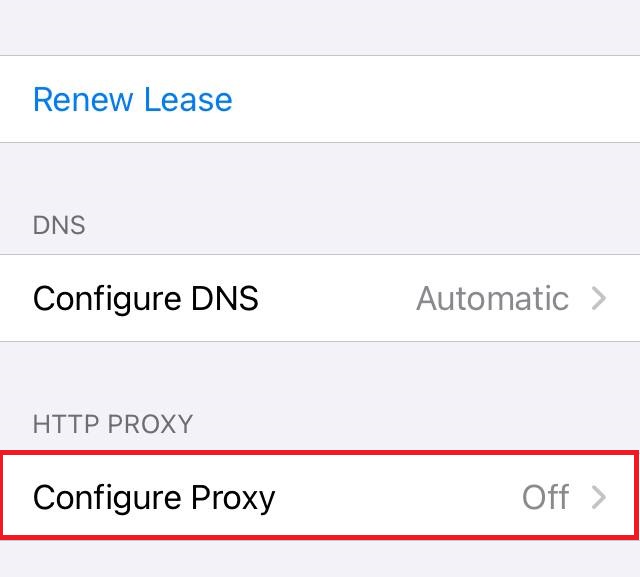
Go to the "Configure Proxy" section
- Open this section, select "Manual" and enter the server IP, port number, and enable authentication if necessary.
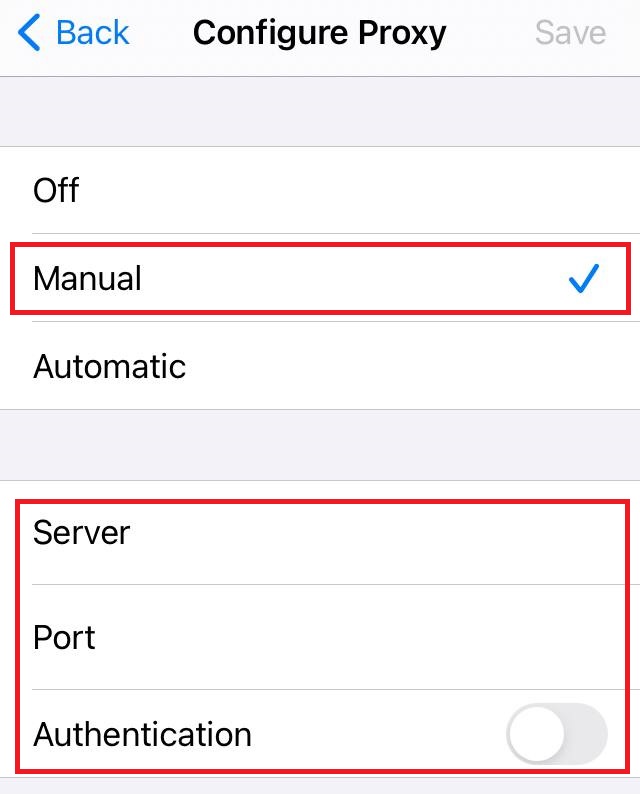
Select "Manual" and enter the IP with the port configuration
Another option is to choose automatic configuration. This option is suitable if the proxy provider has given you an auto-configuration script address.